Radarcape:Planeplotter Feeding: Difference between revisions
Jump to navigation
Jump to search
imported>Beastadmin No edit summary |
imported>Beastadmin No edit summary |
||
| Line 1: | Line 1: | ||
{{#seo: | |||
|title=Radarcape PlanePlotter Network Feeding | |||
|titlemode=replace | |||
|keywords=radarcape,feeding,planeplotter,network | |||
|description=How to configure your Radarcape for feeding to the PlanePlotter network | |||
}} | |||
{| | {| | ||
|[[File:Beginner.png|For Beginners]] | |[[File:Beginner.png|For Beginners]] | ||
Latest revision as of 11:05, 26 April 2015

|
Required computer skills to execute this task: Beginner |
Attention: This page is about feeding data directly to the PlanePlotter network. Please look at the Using PlanePlotter with the Radarcape page if you want to connect your local PlanePlotter software with the Radarcape.
The Radarcape comes with a pre-installed feeder for the PlanePlotter network. The PlanePlotter feeder options can be found on the Settings page of your Radarcape.
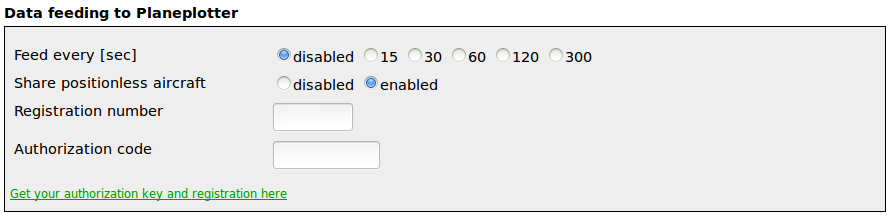
You can request a registration number and authorization code for the PlanePlotter network via the Software Registration Request webpage.
The Radarcape provides a status webpage for every feeder. It shows the feeder output during the startup sequence and the latest 15 messages generated by the feeder.