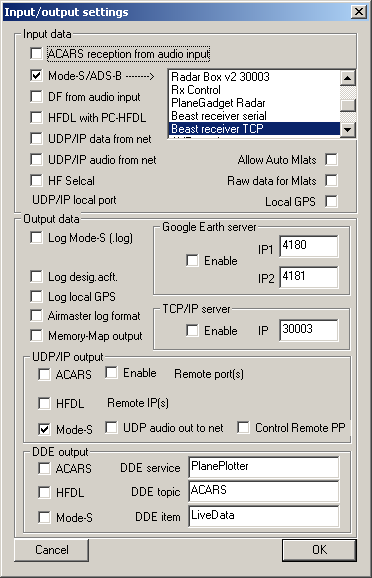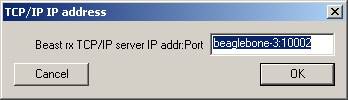Radarcape:Planeplotter: Difference between revisions
Jump to navigation
Jump to search
imported>Beastadmin No edit summary |
imported>Dl4mea |
||
| Line 4: | Line 4: | ||
|} | |} | ||
=Using | =Using Planeplotter with the Radarcape= | ||
This manual describes how to connect Planeplotter with the Radarcape. | This manual describes how to connect Planeplotter with the Radarcape. | ||
Revision as of 21:16, 15 November 2014

|
The tasks described in this manual require little to medium experience with computers. |
Using Planeplotter with the Radarcape
This manual describes how to connect Planeplotter with the Radarcape.
Step 1: Download, install, and start Planeplotter
Step 2: Options -> IO-Settings
Step 3: Options -> Mode-S Receiver -> Beast Receiver -> Setup TCP/IP Client
Replace beaglebone-3 with the DNS name or IP address of your Radarcape (e.g., rc11.home:10002).
Step 4: Press green start button